From: Browsing Bookshelf
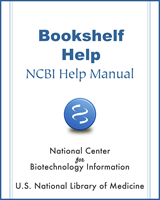
NCBI Bookshelf. A service of the National Library of Medicine, National Institutes of Health.

Table of Contents page of a browsable book. A) Clicking on “Bookshelf” at the top left corner of the page will return you to the Bookshelf homepage. B) The hyperlinked PMID number will take you to a publication’s corresponding citation in PubMed. C) You can access a publisher website by clicking on the publisher’s link. D) For information about requesting permission to use copyrighted material, click on the Copyright Notice link to access the copyright statement (also available at the bottom of the page). E) To search within a book use the Search this book. F) If the publication is browsable, the Contents will be hyperlinked, allowing you to view the publication chapter by chapter. G) To expand or collapse the entire Contents of a publication, use these links. H) The “Views” panel contains a PubReader link to a reader-friendly version of any page of a browsable book designed primarily for tablets and other small screen devices, a Print View link to a print friendly version of any page of a browsable book, a Cite this Page link to the citation for the book or resource (based on NLM style), and a link to a PDF version of the title. I) Links to related PubMed abstracts can be found in the “Related citations in PubMed” panel on right. J) The Next button will take you to the first page of the book’s contents.
From: Browsing Bookshelf
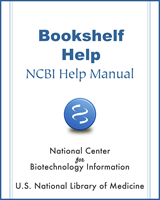
NCBI Bookshelf. A service of the National Library of Medicine, National Institutes of Health.