From: Browsing Bookshelf
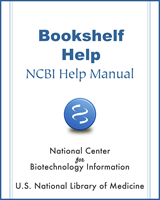
Bookshelf Help [Internet].
Bethesda (MD): National Center for Biotechnology Information (US); 2005-.
NCBI Bookshelf. A service of the National Library of Medicine, National Institutes of Health.
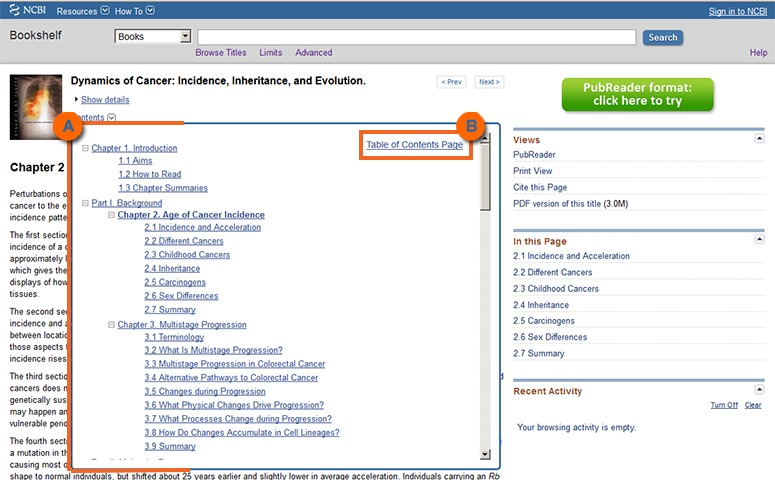
Contents drop-down menu. A) When navigating through the pages of a browsable publication, you can view the publication’s hyperlinked Contents by clicking on the Contents drop-down menu. B) To return to the Table of Contents page, click on the link at the top right of the menu.
From: Browsing Bookshelf
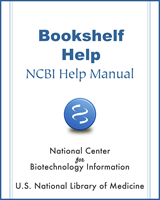
NCBI Bookshelf. A service of the National Library of Medicine, National Institutes of Health.