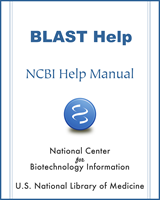BLAST is a Registered Trademark of the National Library of Medicine
NCBI Bookshelf. A service of the National Library of Medicine, National Institutes of Health.
BLAST® Command Line Applications User Manual [Internet]. Bethesda (MD): National Center for Biotechnology Information (US); 2008-.
DELTA-BLAST searches a protein sequence database using a PSSM constructed from conserved domains matching a query. It first searches the NCBI CDD database to construct the PSSM.
Download the cdd_delta database
Obtain this database from ftp://ftp.ncbi.nlm.nih.gov/blast/db using the update_blastdb.pl tool (provided as part of the BLAST+ package). Note that the cdd_delta database must be downloaded and installed to the standard BLAST database directory (see Configuring BLAST) or in the current working directory.
Execute the deltablast search
$ deltablast –query query.fsa –db pataa
Indexed megaBLAST search
The indexed megaBLAST search requires both BLAST databases as well as an index of the words found in the database. The index of words may be produced with makembindex. The example below demonstrates how to produce the index as well as perform an indexed megaBLAST search. This example assumes that the nt.00 BLAST database has been placed in the current directory (before makembindex is run) and that QUERY is a file containing a nucleotide query. Results will appear in OUTPUT. See tables C2 and C11 for information on command-line options.
$ makembindex -input nt.00 -iformat blastdb -old_style_index false
$ blastn -db ./nt.00 -query QUERY -use_index true –out OUTPUT
The BLAST databases may contain filtering (or masking) information for the database sequences. Makembindex can access this information and exclude the masked regions of the database from the index. This is demonstrated below. The first command shows how to discover the masking “Algorithm ID” from the BLAST database using blastdbcmd. In this case, the ID is 30. The second command demonstrates how to build an index that excludes the masked regions. Once the index has been built, it can be used as shown above. In the example below, the ref_contig BLAST database had been placed in the directory before makembindex was run.
$ blastdbcmd -db ref_contig -info
Database: ref_contig
364 sequences; 2,938,626,560 total bases
Date: Oct 7, 2011 10:34 AM Longest sequence: 115,591,997 bases
Available filtering algorithms applied to database sequences:
Algorithm ID Algorithm name Algorithm options
30 windowmasker default options used
$ makembindex -input ref_contig -iformat blastdb -old_style_index false -db_mask 30
creating /export/home/madden/INDEX_TEMP/ref_contig.00.idx...done
creating /export/home/madden/INDEX_TEMP/ref_contig.01.idx...done
creating /export/home/madden/INDEX_TEMP/ref_contig.02.idx...removed (empty)
BLAST+ remote service
The BLAST+ applications can perform a search on the NCBI servers if invoked with the “–remote” flag. All other command-line options are the same as for a stand-alone search.
The box below shows an example BLAST+ remote search using the blastn application. First, blastn searches the query against the nt database and produces a standard BLAST report. The query file (nt.u00001) contains the sequence for accession u00001 as FASTA. Second, the UNIX grep utility is used to find the RID for the search. Note that the RID can simply be found near the top of the BLAST report. Third, the RID is then used with blast_formatter to print out the results as a tabular report. Finally, the results are formatted as XML. The RID is only printed as an example and is no longer valid.
$ blastn –db nt –query nt.u00001 –out test.out -remote
$ grep RID test.out
RID: X3R7GAUS014
$blast_formatter –rid X3R7GAUS014 –out test.tab –outfmt 7
$blast_formatter –rid X3R7GAUS014 –out test.xml –outfmt 5
- Performing a DELTA-BLAST search - BLAST® Command Line Applications User ManualPerforming a DELTA-BLAST search - BLAST® Command Line Applications User Manual
Your browsing activity is empty.
Activity recording is turned off.
See more...