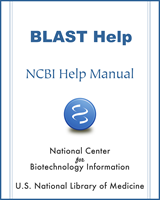BLAST is a Registered Trademark of the National Library of Medicine
NCBI Bookshelf. A service of the National Library of Medicine, National Institutes of Health.
BLAST® Command Line Applications User Manual [Internet]. Bethesda (MD): National Center for Biotechnology Information (US); 2008-.
The blastn executable can filter a query sequence using the windowmasker data files. This option can be used to mask interspersed repeats that may lead to spurious matches. The windowmasker data files should be created as discussed in step 1 of “Create masking information using windowmasker” or downloaded from the NCBI FTP site. Follow the instructions in Configuring BLAST to make sure BLAST will be able to find the windowmasker files in the examples below.
1. Run BLAST search using Windowmasker for sequence filtering based upon taxid
(9606 is the taxid for human).
$ blastn -query input -db database -window_masker_taxid 9606 -out results.txt
2. Run BLAST search using Windowmasker for sequence filtering based upon the windowmasker file name.
$ blastn –query input –db database –window_masker_db 9606/wmasker.obinary
- Use Windowmasker to filter the query sequence(s) in a BLAST search - BLAST® Comm...Use Windowmasker to filter the query sequence(s) in a BLAST search - BLAST® Command Line Applications User Manual
Your browsing activity is empty.
Activity recording is turned off.
See more...