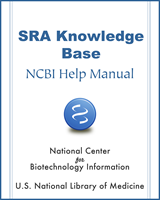NCBI Bookshelf. A service of the National Library of Medicine, National Institutes of Health.
SRA Knowledge Base [Internet]. Bethesda (MD): National Center for Biotechnology Information (US); 2011-.
This publication is provided for historical reference only and the information may be out of date.
I can’t find the SRA accession number of data I just submitted using an Entrez search. The query browser states that the link is not public, even though we have not placed any holds on our submitted data.
Once you have submitted, your data will not be available right after you submit it — it will take 24 hours for Entrez to re-index and include your newly submitted data as a search result.
If 24 hours have passed since you submitted, and you cannot get your accession number through an Entrez search, your accession may be in a default “HUP” (Hold Until Publication) state since all SRA submissions default to a HUP status even if you did not place a hold (i.e. set a release date) on the original submission.
To determine the status of your submission, do the following:
First, check to see if your submission or individual accessions in it are in a default hold:
- 1.
Log in to SRA submissions using your NCBI PDA account.
- 2.
Look at the “State” column of your login page. This column will contain the text “HUP” for submissions that are in the default HUP state.
- 3.
Click the accession of the submission you are trying to find.
- 4.
Check the status of the “Released” column for each of the individual accessions within your submission. If the “Released” column is blank (does not contain a future release date for that accession) the accession is in the default HUP state.
To release your accession from the default hold, click the “Release submission now” button, or set a release date. Once the hold on a submission is released, you can find your submission using an Entrez search in 24 hours.
I completed a submission to SRA this morning, but cannot find my accession in Entrez when I searched for it this afternoon.
Once you have submitted, your data will not be available right after you submit it — it will take 24 hours for you to get your new accession number as a search result.
If 24 hours have passed since you submitted, and you cannot get your accession number through an Entrez search, your accession may be in a default “HUP” (Hold Until Publication) state, since all SRA submissions default to a HUP status even if you did not place a hold (i.e. set a release date) on the original submission.
To determine the status of your submission, do the following:
First, check to see if your submission or individual accessions in it are in a default hold:
- 1.
Log in to SRA submissions using your NCBI PDA account.
- 2.
Look at the “State” column of your login page. This column will contain the text “HUP” for submissions that are in the default HUP state.
- 3.
Click the accession of the submission you are trying to find.
- 4.
Check the status of the “Released” column for each of the individual accessions within your submission. If the “Released” column is blank (does not contain a future release date for that accession) the accession is in the default HUP state.
To release your accession from the default hold, click the “Release submission now” button, or set a release date. Once the hold on a submission is released, you can find your submission in 24 hours using an Entrez search.
- Searching for Recently Submitted Data Accession Numbers - SRA Knowledge BaseSearching for Recently Submitted Data Accession Numbers - SRA Knowledge Base
Your browsing activity is empty.
Activity recording is turned off.
See more...